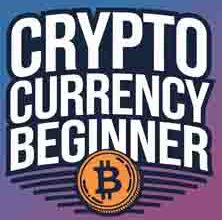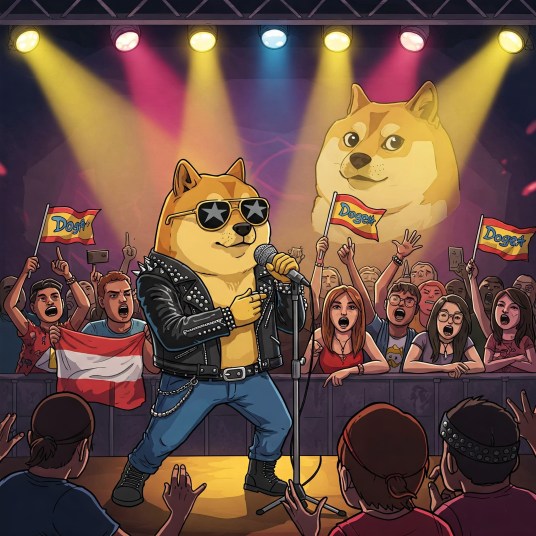Keylogger in Crypto: A Threat to Security
Note: This post may contain affiliate links, and we may earn a commission (with No additional cost for you) if you make a purchase via our link. See our disclosure for more info. The crypto world is constantly changing. This content is for informational purposes only and not financial, legal, or professional advice So, please verify the info on the cryptocurrency provider’s websites.
Keyloggers are a sneaky nightmare in the crypto world. They grab everything you type—passwords, wallet keys, even screenshots. These little devils come in software or hardware forms, and they're particularly good at stealing your crypto stash without a peep. Imagine sending funds to scammers because of one keystroke! With the losses being irreversible, it's a wild west out there. And the story doesn't end here—there's a lot more to unpack about this growing threat.
 keylogger threatens crypto security">
keylogger threatens crypto security">In the chaotic world of cryptocurrency, keyloggers lurk like digital ninjas, waiting to pounce. These malicious tools exist solely to record keystrokes on computers and devices. Why? To capture sensitive data, like passwords and those all-important private keys. The primary goal? Simple: to steal wallet credentials and transaction details for financial gain.
Sure, keyloggers can be used for "legitimate" purposes, like parental monitoring. But let's be real—when it comes to crypto, they're mostly just tools for thieves.
Keyloggers come in various forms. Software-based ones sneak into systems via malware, while hardware-based types, like USB dongles, physically intercept keyboard signals. There are even advanced kernel-level keyloggers that operate stealthily at the operating system's core. You might think you're safe, but wireless keyloggers send data remotely, making them tougher to detect. They're all about the stealth game, targeting crypto wallets directly.
Keyloggers come in sneaky forms, from malware to USB dongles, lurking to intercept your every keystroke and target your crypto wallet.
So, how do these little buggers work? They intercept keystrokes, capturing everything you type, including passwords and wallet addresses. They can even take screenshots or capture clipboard contents. Once they've gathered enough data, they send it off to attacker-controlled servers. Keyloggers are categorized into software and hardware types, making it essential to understand their unique threats in order to implement effective countermeasures. Detecting keyloggers often involves monitoring for unusual network activity to ensure your sensitive information isn't being transmitted to malicious actors.
It's like leaving your front door wide open for a burglar to stroll right in. And if you think you're safe from transaction hijacking, think again. These keyloggers can replace recipient addresses during crypto transfers. Congratulations, you just sent your funds straight to a scammer.
The threat is real. Private key theft allows attackers to drain wallets without a peep. Using hardware wallets for cold storage is one of the strongest defenses against keylogger attacks since they store your private keys offline. Phishing scams often integrate these keyloggers, capturing your credentials under the guise of legitimate sites.
And once the crypto is gone, it's gone—irreversible losses with no recourse. With keyloggers behind the majority of crypto-related security incidents, one thing is clear: the digital world is a dangerous place. Stay vigilant or risk becoming the next victim.
Frequently Asked Questions
How Can I Detect a Keylogger on My Device?
Detecting a keylogger? It's like playing hide and seek with a sneaky little gremlin.
First, notice any weird lag or slow browser performance. Is your cursor playing games? Check for unusual spikes in resource usage. That's a red flag.
Run a quick antivirus scan. Don't ignore those unexplained errors, either. They're not just bad luck. It's time to take a closer look.
Stay sharp; they thrive on being overlooked.
Are All Keyloggers Harmful to My Crypto Assets?
Not all keyloggers are bad news. Some are like the nosy neighbor—just keeping tabs. They can help in workplaces or with parental control.
But, when it comes to crypto, watch out! Malicious keyloggers are lurking, ready to swipe your private keys and passwords. That's a big deal.
Can Antivirus Software Prevent Keylogger Attacks?
Antivirus software can indeed help prevent keylogger attacks. They use AI and machine learning to sniff out these sneaky pests before they wreak havoc.
Real-time scanning? Check. Deep system scans? You bet.
But let's be real—nothing's foolproof. Free versions might miss some advanced keyloggers, and users still need to be smart. Manual checks are a must.
And good luck with those hardware keyloggers. They're a whole different beast.
What Are the Signs of a Keylogger Infection?
Signs of a keylogger infection? Oh, they're a treat.
Sluggish performance and crashes? Check. Input delays when typing? Yup. Ever feel like your mouse has a mind of its own? Classic.
Then there's the fun of unusual network activity—data flying off to unknown IPs.
And don't forget those unexpected pop-ups, like surprise guests at a party.
If those symptoms show up, it's time to worry. Really, it's not a good look.
How Do I Remove a Keylogger From My System?
Removing a keylogger? Not fun.
First, run a full system scan with a solid antivirus—like, do it now. Use dedicated anti-keylogger tools too; double trouble for those sneaky pests.
Check your Task Manager for weird processes—if it looks shady, end it.
Don't forget to delete temporary files and inspect browser extensions. Resetting your browser could kick out hidden nasties.
Stay vigilant; these things are crafty little bugs that don't leave quietly.