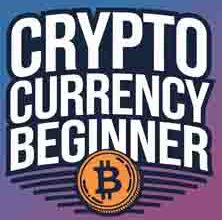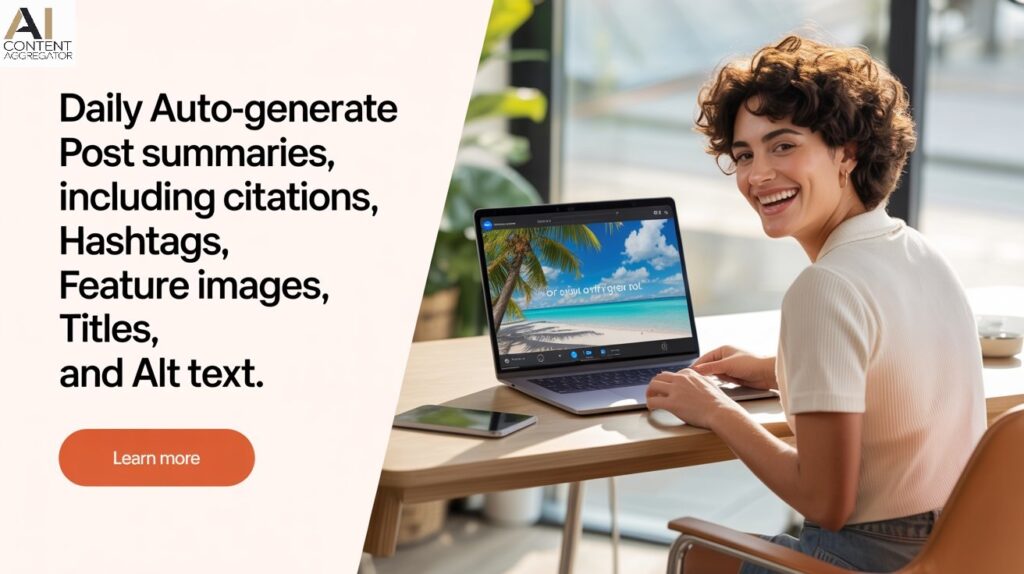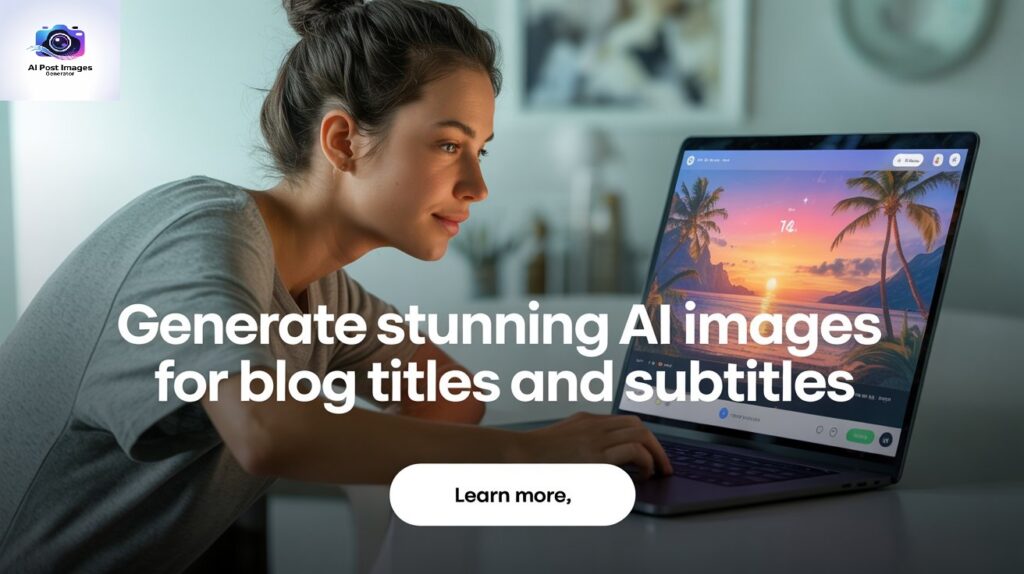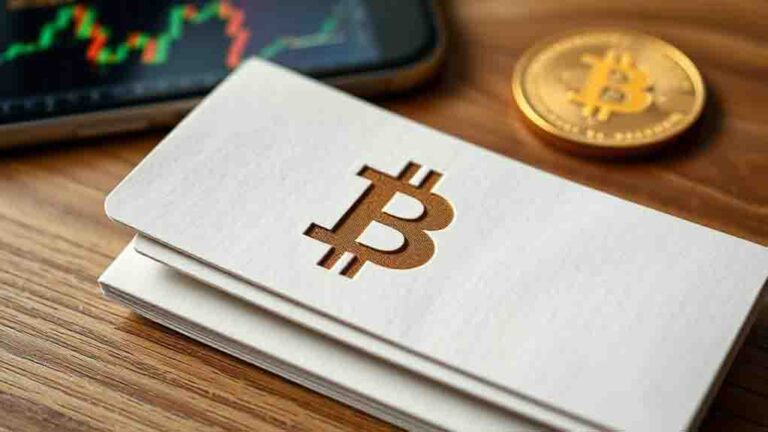Why Are Mobile Crypto Wallets Vulnerable to Attacks?
Note: This post may contain affiliate links, and we may earn a commission (with No additional cost for you) if you make a purchase via our link. See our disclosure for more info. The crypto world is constantly changing. This content is for informational purposes only and not financial, legal, or professional advice So, please verify the info on the cryptocurrency provider’s websites.
Click below and listen to the podcast about this page.
Your mobile wallet is a digital vault for your crypto. If you store, trade, or manage it there, it's more vulnerable than you think. Mobile crypto wallets are convenient. But, they have security risks. These make them targets for cybercriminals. Traditional banking apps are secure. They have decades of evolution and oversight. But, mobile crypto wallets are new. They face daily threats, and their security is often not standardized. It's vital to know these vulnerabilities. Your mobile habits may be compromising your crypto security. It's not just about protecting your assets.
Key Takeaways
- Jailbroken or rooted devices bypass built-in security features, making mobile wallets susceptible to unauthorized access and malware attacks.
- Public Wi-Fi networks expose mobile wallets to man-in-the-middle attacks where hackers can intercept sensitive transaction data.
- Social engineering tactics like phishing emails and fake support messages trick users into revealing private keys and wallet credentials.
- Malware variants specifically target mobile wallets to log keystrokes and initiate unauthorized transactions through compromised devices.
- Unsecured local storage and improper handling of private keys can expose sensitive wallet information to theft or unauthorized access.
Understanding Mobile Crypto Wallet Risks
Device-specific vulnerabilities pose another significant risk, particularly if you're using a jailbroken or rooted device.
Tools like Liberty Lite and Magisk can mask root status, while penetration testing instruments such as Frida can be used to manipulate your wallet's functionality.
Additionally, weaknesses in browser implementations may compromise the random number generation essential for wallet security. Data-at-rest within mobile devices presents an additional attack vector, as unprotected local storage can expose sensitive wallet information.
Common Mobile Wallet Attack Methods
While mobile crypto wallets provide convenient access to digital assets, they face several sophisticated attack methods that can compromise your funds. These attacks fall into several key categories that you'll need to comprehend to protect your investments.
Malware and trojans pose a significant threat by logging your keystrokes, creating deceptive overlay screens, and initiating unauthorized transactions. Modern variants like Sharkbot, Xenomorph, and Sova specifically target crypto applications, making them particularly dangerous for wallet users.
Man-in-the-middle attacks can intercept your wallet's communications, especially on unsecured networks. You'll need to guarantee you're using encrypted connections and avoid conducting transactions on public Wi-Fi networks unless you're using a VPN.
Social engineering remains a prevalent threat, with attackers impersonating support staff or creating counterfeit wallet applications. You'll encounter sophisticated phishing attempts through emails and messages designed to steal your private keys and credentials.
Device-level vulnerabilities, particularly on jailbroken or rooted devices, can expose your wallet to security risks. Attackers may use specialized tools to manipulate local storage and bypass security features, potentially gaining unauthorized access to your funds.
Malware Threats and Prevention
Modern malware targeting mobile crypto wallets has evolved into sophisticated threats that combine multiple attack techniques.
You'll find dangerous variants like Sharkbot, which can bypass verification systems to initiate unauthorized transfers, and SpyAgent, which uses OCR technology to steal mnemonic keys directly from your device's screen.
These threats reach your device through multiple channels. Cybercriminals distribute malware through fake apps that mimic legitimate banking or utility applications, malicious links in SMS messages, and compromised Google Ads.
When you're using public Wi-Fi, you're particularly vulnerable to these attacks.
To protect your crypto assets from malware, you'll need to implement several security measures:
- Install and regularly update anti-malware software
- Download apps only from official sources
- Enable two-factor authentication on your wallets
- Use a VPN when accessing your wallet on public networks
- Keep your wallet software and operating system updated
Remember that malware can capture your private keys through keylogging, screen overlays, and remote access techniques.

Securing Private Keys and Passwords
Today's crypto wallet security hinges critically on how you protect your private keys and passwords. A significant vulnerability known as “Randstorm” has affected wallets generated between 2011 and 2015, potentially compromising about 1.4 million bitcoins due to weak random number generation.
You'll need to be particularly vigilant if you're using wallets from this period.
Strong Password Protection:
- Create complex passwords using special characters, numbers, and mixed-case letters
- Implement two-factor authentication for additional security
- Use a reliable password manager to generate and store unique passwords
- Change your passwords regularly and avoid using personal information
Private Key Management:
- Never store private keys or seed phrases in clear text or unencrypted files
- Be wary of wallets that store sensitive data in easily accessible locations like Local Storage
- Regularly update your wallet software to patch security vulnerabilities
- Verify the legitimacy of wallet applications before installation
Protection Against Social Engineering
To protect yourself from social engineering attacks, you'll need to be vigilant about verifying the authenticity of support messages, especially those claiming to be from wallet providers or cryptocurrency platforms.
You can spot fake support messages by checking for common red flags, such as urgent requests for private keys, suspicious URLs, or unsolicited offers to help with technical issues.
When interacting with support channels, always use official verification protocols, including checking the platform's listed contact methods, confirming support ticket numbers through the official website, and never sharing sensitive information through direct messages or chat windows.
Spotting Fake Support Messages
Protecting yourself from fake support messages requires vigilance and a clear understanding of common impersonation tactics. Scammers often create convincing profiles using stolen logos and urgent language to pressure you into sharing sensitive wallet information.
You'll notice these fraudulent messages typically contain poor grammar, generic greetings, and unexpected requests for private keys or seed phrases.
Remember these key warning signs:
- Legitimate support teams won't initiate contact with you
- Official communications are personalized and well-written
- Real support staff never request your private keys
- Authentic messages come through verified channels
To verify message legitimacy, always:
- Access support through the company's official website
- Use bookmarked links to avoid phishing attempts
- Double-check URLs for subtle misspellings
- Contact support directly through known channels
When communicating about your crypto wallet:
- Don't share sensitive information via email or chat
- Enable two-factor authentication for added security
- Keep your software consistently updated
- Use a VPN when accessing your wallet on public networks
These precautions will greatly reduce your risk of falling victim to support message scams.
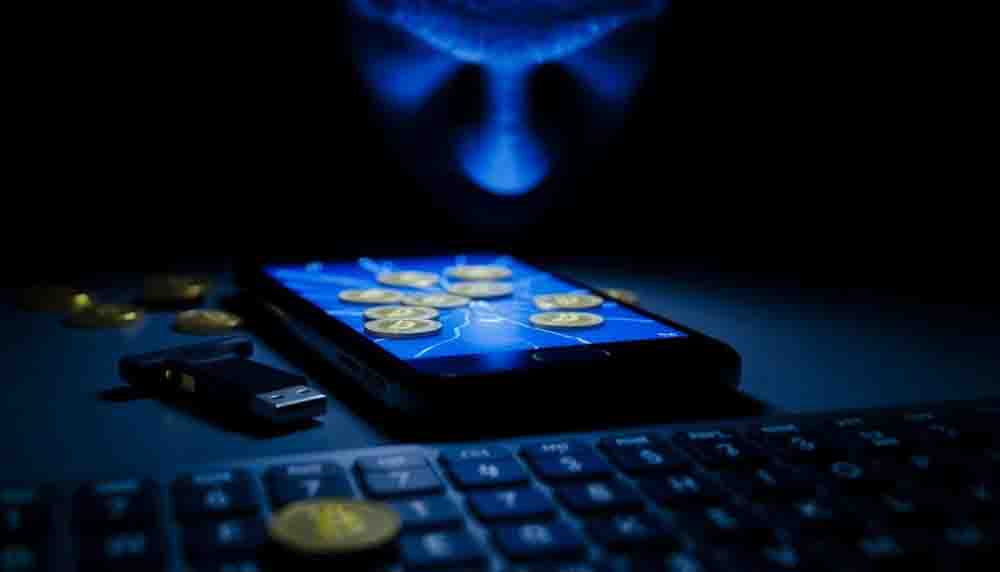
Trust Verification Protocols
Building on these message verification practices, an extensive trust verification system forms your strongest defense against social engineering attacks.
You'll need to establish multiple authentication layers and consistently verify the authenticity of every interaction with your crypto wallet. This includes checking official sources, implementing strong security measures, and maintaining vigilant awareness of potential threats.
To properly verify trust in your crypto wallet interactions, you should follow these essential protocols:
- Download your wallet exclusively from official app stores or verified provider websites, using bookmarks to prevent URL manipulation
- Enable two-factor authentication and biometric verification for all transactions, creating unique, complex passwords for each account
- Verify the developer's credentials and app ratings before installation, avoiding applications with limited reviews or suspicious activity
- Monitor your wallet transactions regularly, utilizing secure communication protocols and encrypted connections for all interactions
These verification methods work together to create a robust security framework, protecting your assets from unauthorized access.
When you implement these protocols consistently, you'll greatly reduce your vulnerability to social engineering attacks and maintain better control over your digital assets.
Safe Mobile Wallet Practices
To protect your mobile crypto wallet, you'll need to implement multiple security layers, including biometric authentication, strong passwords, and two-factor verification through trusted authenticator apps.
You must download wallet applications exclusively from official app stores after verifying the developer's credentials and checking user reviews for legitimacy.
Keeping your mobile device's operating system and wallet software current with the latest security patches will help safeguard against known vulnerabilities that cybercriminals might exploit.
Multi-Factor Security Setup
Three core components form the foundation of a secure mobile crypto wallet: multi-factor authentication, biometric verification, and behavioral analysis.
You'll need to implement these security measures systematically, starting with a strong PIN or password, then adding biometric authentication like fingerprint scanning or facial recognition. Many users don't realize that behavioral patterns, such as how you type or swipe, can add an extra layer of protection against unauthorized access.
To maximize your wallet's security, you should focus on these essential practices:
- Enable two-factor authentication using an authenticator app rather than SMS, as text messages can be intercepted
- Set up biometric locks that match your device's capabilities, whether fingerprint, facial recognition, or iris scanning
- Regularly update your security credentials and never use the same password across multiple platforms
- Monitor your login patterns and report any suspicious activity immediately to your wallet provider
Remember to rotate your authentication methods periodically and verify that all security features are functioning correctly.
When implementing these measures, you're creating multiple barriers that greatly reduce the risk of unauthorized access to your digital assets.

Secure Application Downloads Only
While implementing robust authentication measures safeguards your wallet access, downloading your crypto wallet app from trusted sources forms the foundation of mobile crypto security.
You'll need to verify the app's legitimacy by downloading exclusively from official stores like Apple App Store or Google Play Store, where apps undergo security screening processes.
Before installation, check the developer's credentials to confirm they match the official wallet provider's information. Review user ratings and comments for potential red flags, such as reports of funds disappearing or suspicious behavior.
Be particularly cautious of apps promising unrealistic returns or requiring sensitive information like private keys during setup.
To protect yourself from malware, scan all downloads with antivirus software and verify the app's security certifications. You shouldn't install wallet apps on jailbroken or rooted devices, as these modifications can compromise your security.
When using the app, make certain it maintains secure HTTPS connections and implements anti-tampering protections.
Remember to:
- Bookmark official wallet pages to avoid phishing sites
- Never share seed phrases or private keys
- Check app permissions before granting access
- Keep your wallet app updated with the latest security patches
Regular Device Security Updates
Maintaining regular device security updates stands as a critical defense for your mobile crypto wallet's safety. When you neglect software updates, you're leaving your device exposed to known vulnerabilities that cybercriminals can exploit.
These updates don't just improve performance; they specifically patch security holes that could otherwise give malicious actors access to your crypto assets.
Your device's security updates provide essential protection against evolving threats like Sharkbot, Xenomorph, and Sova malware. Updates also strengthen your wallet's defense mechanisms through enhanced anti-tampering features and improved security protocols, making it noticeably harder for attackers to compromise your funds.
Here's what regular security updates protect you against:
- Known security vulnerabilities that hackers actively search for and exploit
- Emerging malware variants specifically designed to target crypto wallets
- Network-based attacks that take advantage of outdated security protocols
- Advanced exploitation techniques that bypass older security measures

Frequently Asked Questions
Can Hardware Wallet Backups Be Compromised if Stored on Mobile Devices?
Yes, your hardware wallet backups can be compromised if stored on mobile devices due to several security risks.
Malware can intercept and steal seed phrases when you're entering them, while compromised devices might expose your backup files to unauthorized access.
Additionally, if you're using cloud storage for backups, phishing attacks could gain access to your recovery information.
It's safer to store hardware wallet backups offline, using methods like paper or metal storage.
How Often Do Crypto Wallet Providers Conduct Security Audits?
Just like a doctor's regular health checkups keep you healthy, crypto wallet providers conduct security audits to maintain their systems' well-being.
You'll typically find that most reputable providers perform audits quarterly or bi-annually, though some opt for monthly reviews.
They'll conduct additional audits after security incidents or when implementing major updates.
These assessments include penetration testing, code reviews, and compliance checks to meet regulatory requirements like SOC 2 and ISO 27001 standards.
What Happens to Wallet Access if Biometric Authentication Fails?
If your wallet's biometric authentication fails, you'll typically have access to backup authentication methods.
You can use your PIN or password as an immediate alternative. For added security, you may need to verify your identity through two-factor authentication (2FA) or provide your seed phrase.
It's essential to keep these backup credentials secure and readily available, as you don't want to risk permanent lockout from your funds.
Do VPNS Provide Adequate Protection When Using Mobile Crypto Wallets?
“An ounce of prevention is worth a pound of cure,” but you shouldn't rely solely on VPNs for mobile crypto wallet security.
While VPNs provide essential encryption and protect against public Wi-Fi threats, they can't defend against malware, phishing scams, or compromised devices.
You'll need an all-encompassing security approach that includes anti-malware software, regular updates, and secure coding practices.
VPNs are just one layer in your crypto wallet's security arsenal.
Are Cold Wallets Completely Safe From Quantum Computing Threats?
No, cold wallets aren't completely safe from quantum computing threats.
While they offer better security than hot wallets, your private keys could still be vulnerable to future quantum attacks that may break current cryptographic algorithms.
However, you don't need to panic – quantum computers powerful enough to pose this threat don't exist yet.
You can protect yourself by choosing wallets that implement quantum-resistant algorithms and keeping your firmware updated.

Conclusion
Isn't it time you took control of your mobile crypto wallet's security? You must stay vigilant against evolving threats. Use strong authentication measure, avoid public Wi-Fi, and update your security protocols regularly. Knowing the risks of social engineering, malware, and hacked devices can help you protect your digital assets. Your crypto wallet's security depends on your consistent use of these measures.